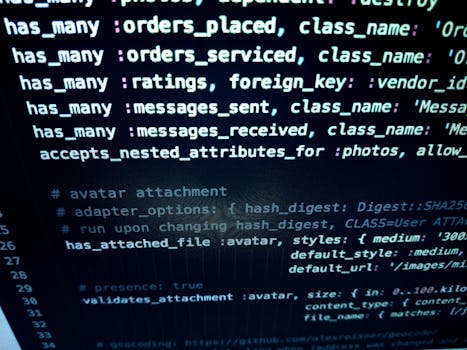
Getting Started with Webopilot: Your First AI-Powered Website
Learn how to create your first website using Webopilot's AI-powered tools.
Read MoreGetting your website online is only half the battle — the real challenge is making sure people can find it. That’s where SEO (Search Engine Optimization) comes in. For small business owners, bloggers, and creators, appearing in Google search results can make the difference between getting discovered or staying invisible. Fortunately, WeboPilot takes the guesswork out of SEO. From automatic sitemap generation to fast-loading static websites powered by Astro or Next.js, WeboPilot helps your website meet the key technical requirements that search engines love — with zero technical effort required.
SEO, or Search Engine Optimization, is the process of improving your website so it ranks higher on platforms like Google. When someone searches for services you offer or content you’ve written, good SEO increases your chances of showing up on the first page of results — and that means more visitors, leads, and sales. But how do search engines decide which sites to show first? A few key factors include:
This is where many no-code platforms fall short — they prioritize design, but not technical SEO. With WeboPilot, you get design and performance. The websites you generate are not only beautiful but search-engine friendly right out of the box.
Even if your website is SEO-optimized, Google still needs to know it exists. That’s where Google Search Console comes in — it’s a free tool from Google that helps you monitor your site’s visibility, see what keywords people are using to find you, and fix any technical issues that might affect your rankings. One of the first things you should do after publishing your WeboPilot site is submit it to Google Search Console. Here’s how:
To complete the verification:
@Save the record and wait a few minutes (sometimes up to an hour). Go back to Google Search Console and click “Verify”. Once verified, you’ll have full access to analytics and indexing tools for your site.
WeboPilot automatically creates a sitemap for your site at:
https://yourdomain.com/sitemap.xml
In Google Search Console:
sitemap.xml in the input field.Google will now begin crawling your site and indexing your pages.
It's worth noting that WeboPilot allows configuring multiple domains for the same website, in this case WeboPilot will create a sitemap.xml for the first active domain and for the other domain it will create sitemap-<other domain>.xml
Search engines like Google rely on clean, structured data to understand and index your website. That’s why WeboPilot automatically takes care of two of the most important technical SEO tasks for you:
Every website built with WeboPilot includes a fully compliant sitemap.xml file — no plugins, no setup required. This file:
Once you add your site to Google Search Console as explained above, submitting this sitemap helps ensure your pages get indexed faster and more accurately.
WeboPilot generates static HTML pages using either Astro or Next.js, two of the most modern, SEO-friendly web frameworks. Static websites are:
Search engines reward fast, well-structured sites — and WeboPilot is built to deliver exactly that, whether you’re a developer or a total beginner.
One of WeboPilot’s biggest strengths is its flexibility. While it's built to be simple enough for anyone to use — no code, no setup, just results — it's also powerful enough for developers who want full control.
You don’t need to know anything about code. WeboPilot handles everything:
You just focus on your content — WeboPilot handles the rest.
Prefer working with code? WeboPilot has you covered. You can export your entire site as either:
You’re free to:
This makes WeboPilot not just a no-code tool, but a launchpad for any kind of user — from beginners launching their first site to developers building highly customized web experiences.
Start building with WeboPilot today — no code, no stress, just results.
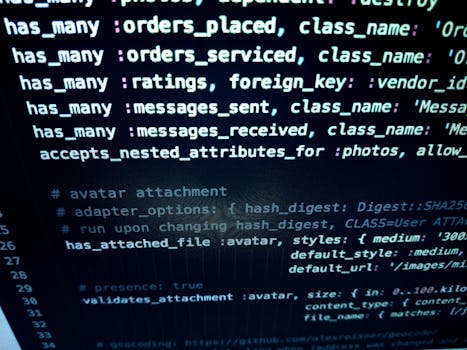
Learn how to create your first website using Webopilot's AI-powered tools.
Read More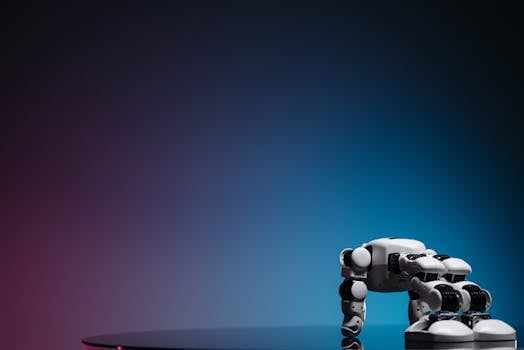
Discover the best no-code tools available today for streamlined development.
Read More
Explore how AI is revolutionizing web design and development processes.
Read MoreGet the latest articles and Webopilot updates delivered to your inbox.
We respect your privacy. Unsubscribe at any time.